FAQ & Downloads
Die Datenbank enthält von unserem Team erstellte Dokumentationen. Bitte wählen Sie eine Kategorie aus oder suchen Sie nach Antworten.
Articles
How to Install Zend Optimizer/Encoder on cPanel/WHM
How to Install Zend Optimizer/Encoder on cPanel/WHM
Zend Optimiser is a PHP addon which offers caching to improve speed when loading sites, it can increase perfomance by up to 40% by caching frequently viewed portions of PHP pages. Zend Encoder also is useful for
encoding PHP files to protect source code.
To install Zend Optimizer:
1. Login to your server via SSH
2. Run: /scripts/installzendopt
3. Follow the instructions on the screen to install Zend Optimizer
For those who are installing Zend Optimizer for performance gains you may want to take a look at Turck MMCache, providing speed increases of up 90% it has amazing caching and optimization capabilities. It can also run
along side Zend Optimizer.