Temas De Ayuda & Descargas
Los Temas de Ayuda contiene documentación proporcionada por nuestro equipo. Selecciona una categoria o busca tus respuestas.
Articles
How to Point My Domain to BEKServer When Using DNS Elsewhere
We recommend that you change the nameservers for your domain to the ones we provide so that our servers can automatically manage your DNS for you; but sometimes it is desirable to use a DNS server other than BEKServer's. Typically you would do this if you currently have many DNS records set up elsewhere and only wish to use BEKServer for certain services. Otherwise, it is better to simply point the nameservers to BEKServer and manage the DNS here.
Using Non-BEKServer DNS Servers
If you do not use our DNS servers, you will need to manually update the individual DNS records on the remote DNS server, and BEKServer staff will not be able to make changes for you. Also, any changes to your BEKServer server, such as adding subdomains or a change in IP address, will not be reflected in the remote DNS automatically as they would if you used our DNS. If you are uncomfortable doing this, we recommend you use our nameservers instead.
How to Point Your Domain to BEKServer for Web Hosting
You will need to create or change some A records at your DNS server to accomplish this. In most cases you will need to create one entry for your domain without the www and another entry with the www, assuming you want your website to show up regardless of how visitors type your domain name.
DNS Server DNS Display
Many DNS Servers will display these records in various fashions. Please see the examples below showing how the A records may appear.
Example One:
|
Name |
TTL |
Type |
Address |
|---|---|---|---|
|
@ |
14400 |
A |
111.222.333.444 |
|
www |
14400 |
A |
111.222.333.444 |
Example Two:
|
Name |
TTL |
Type |
Address |
|---|---|---|---|
|
yourdomain.com. |
14400 |
A |
111.222.333.444 |
|
www.yourdomain.com. |
14400 |
A |
111.222.333.444 |
Example Three:
|
Name |
TTL |
Type |
Address |
|---|---|---|---|
|
yourdomain.com. |
14400 |
A |
111.222.333.444 |
|
www.yourdomain.com. |
14400 |
CNAME |
yourdomain.com. |
And you may find still more slight variations. Don't panic, though. The rule of thumb is to create your entries to look like the ones already there, and if the entry already exists, then edit it instead of adding a new one.
What to Change
- IP address - Instead of using the IP address (111.222.333.444) used in the examples above, substitute the IP address of your site. Your site's IP address can be found in the Account Information/Stats panel of cPanel, or you can contact BEKServer support to obtain it.
- Domain Name - You should also substitute your actual domain where it currently says yourdomain.com.
Leave all other information the same (formatted according to the specifications of your DNS server).
How to Point Your Domain to BEKServer for Email
You will need to create (or edit) an A record and an MX record to point your domain to BEKServer for email.
Many servers represent the A and MX records like in the example listed below:
|
Name |
TTL |
Priority |
Type |
Address |
|---|---|---|---|---|
|
yourdomain.com. |
0 |
MX |
mail.yourdomain.com. |
|
|
mail.yourdomain.com. |
14400 |
A |
111.222.333.444 |
Note: Certain DNS servers will allow you to omit the period after the domain name. You may need to consult the documentation for your DNS server or contact your DNS server's support if you are not certain how they are supposed to be formatted.
What to Change
- IP address - Instead of using the IP address (111.222.333.444) used in the example above, enter the IP address of the server you want to process your email, which in this case will be the IP address of your BEKServer site. Your site's IP address can be found in the Account Information/Stats panel of cPanel, or you can contact BEKServer support to obtain it.
- Domain name - You should also be sure to substitute your actual domain name where it currently says yourdomain.com.
- Subdomain - You do not need to use mail.yourdomain.com as shown in the example above. You may actually use any subdomain you desire, which is useful if mail.yourdomain.com is currently in use for something else.