Bilgi Bankası & Downloads
Bilgi bankası ekibimiz tarafından hazırlanmış dokümanlardan oluşmaktadır. Lütfen bir kategori seçin:
Articles
Cron Jobs Mangement
Edit a Cron Job
For this first configure the interval at which you wish to run the cron job.
- Common Settings— This menu allows you to select a commonly used interval without having to specify settings for the minute, hour, day, month, and so on.
- Minute — Use this drop-down menu to select the number of minutes between running the cron job, or the minute each hour on which you wish to run the cron job.
- Hour — Use this drop-down menu to select the number of hours between running the cron job, or the hour each day on which you wish to run the cron job.
- Day — Use this drop-down menu to select the number of days between running the cron job, or the day of the month on which you wish to run the cron job.
- Month — Use this drop-down menu to select the number of months between running the cron job, or the month of the year in which you wish to run the cron job.
- Weekday — Use this drop-down menu to select the day(s) of the week on which you wish to run the cron job.
Now, in the Command field, type the command you wish the system to run.
The cron command for the wordpress plugin Newsletter Manager is
wget http://WORDPRESS INSTALLATION PATH/wp-content/plugins/newsletter-manager/cron.php
Note: If you do not wish to receive an email notifying you of a specific cron job, add the following line to the command: >/dev/null 2>&1
Click Add New Cron Job.