Nyheter: Setting up mail on iPhone (iOS 7)
Publiserad: 05.05.2016
Set up your BEKServer.de email account on iPhones, iPads or iPods with iOS 7.
Tap Settings
Move down and tap Mail, Contacts, Calendars

Tap Add Account

Tap Other

Select Add Mail Account.

Enter your Name.
Enter your Email e.g. hello@example.com, example.com being your domain hosted by bekserver.de .
Password is the password that you selected for the email account in the Control Panel.
Enter a Description e.g. hello@example.com.
Tap Next.

Highlight the IMAP tab.

For Incoming Mail Server enter bekserver.de as Host Name.
Enter your full email address as User Name e.g. hello@example.com.
Enter your Password that you selected for the email account in the Control Panel.
Tap Save.